Contact Us Today for a
Comprehensive Analysis and Strategy Session.
Ready to level up your online game? Call (844) 200-6112 or dive into the form below.
Embrace the future of collaboration with OmniFunnel's Oculus 2 VR headset offer for valued clients. It's your entry into immersive VR meetings in the metaverse, redefining digital meetings and shaping virtual collaboration in the realm of web3.
Picture this: You've invested time, effort, and budget into your Google Ads campaign, yet your ads remain invisible in search results. This frustrating scenario plays out daily for countless marketers and business owners, potentially costing thousands in lost opportunities and revenue.
Google Ads stands as a cornerstone of digital marketing success, driving targeted traffic and conversions for businesses across industries. When your ads fail to appear, the impact ripples through your entire marketing strategy:
The complexity of Google's advertising platform means multiple factors can prevent your ads from displaying, from technical setup issues to policy violations, budget constraints to targeting mistakes.
This comprehensive guide examines 14 critical reasons why your Google Ads might not be showing and provides actionable solutions for each scenario. Whether you're running Search campaigns, Performance Max, or Display ads, you'll discover practical steps to diagnose and fix visibility issues, restore campaign performance, and maximize your advertising investment.
Let's uncover why your ads aren't appearing and get them back on track.
In some cases, leveraging advanced AI & machine learning solutions like DeepML by OmniFunnel can significantly enhance operations with smart analytics, predictive insights, & data-driven strategies.
Moreover, exploring the synergy of generative AI with business needs through platforms such as Microsoft's Co-Pilot Studio could also provide innovative solutions to improve ad visibility.
It's also crucial to remember that digital marketing isn't solely reliant on paid advertising. Implementing high-level SEO strategies can greatly enhance online visibility. For instance, adopting some of the advanced SEO tactics tailored for e-commerce businesses could improve your overall marketing performance.
Finally, partnering with an AI-powered agency like OmniFunnel Marketing could help maximize results & engage customers synergistically.
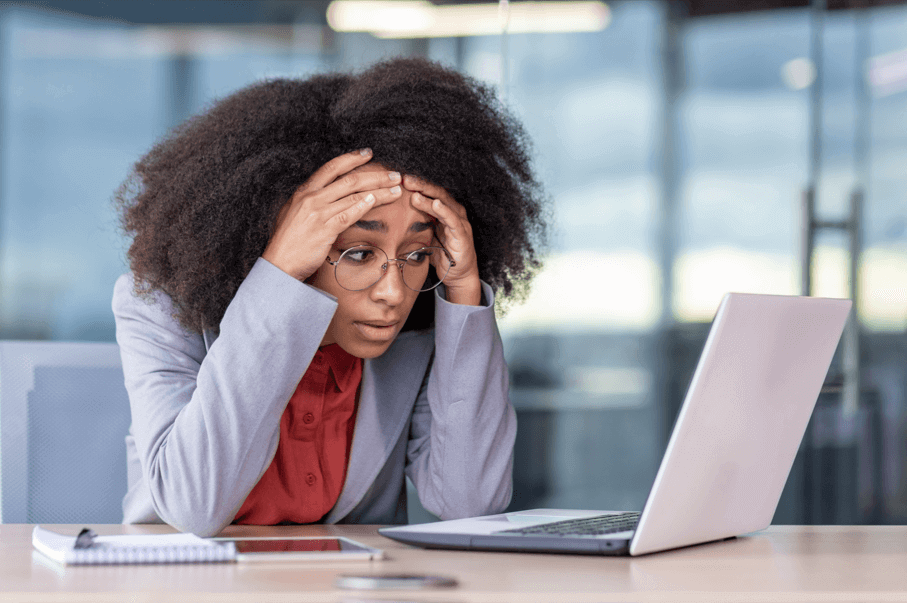
Google Ads operates through a sophisticated auction system that determines when and where your ads appear. This real-time bidding process evaluates multiple factors to decide which ads earn impressions for specific search queries.
The ad delivery mechanism relies on five critical components:
Your campaign settings create the framework for ad delivery. Each element plays a vital role:
When ads fail to show, campaign performance suffers across multiple dimensions:
The ad delivery system requires all components to work in harmony. A single misconfiguration can trigger a chain reaction that prevents your ads from showing. Common technical issues include disapproved ads, insufficient budgets, or targeting restrictions that limit your reach.
Understanding these mechanics helps diagnose why your ads aren't appearing. By examining each component systematically, you can identify bottlenecks in your campaign's delivery and implement targeted solutions to restore optimal performance.
A paused or inactive campaign status represents one of the most basic yet frequently overlooked reasons for Google Ads not displaying. When campaigns or individual ads are set to "paused" or "inactive," they cease to participate in ad auctions, resulting in zero impressions and clicks.
Common Causes of Inactive Status:
Checking Campaign Status:
Quick Resolution Steps:
It's important to note that while some pauses may be necessary for optimization, advanced marketing automation can help streamline operations and reduce the likelihood of unintended pauses.
Moreover, understanding how Google Ads automated rules function can provide insights into preventing unexpected campaign inactivity.
Pro Tip: Create a campaign status monitoring schedule to catch unintended pauses early. Set up custom alerts for significant changes in campaign status or performance metrics.
The campaign status directly impacts your ad delivery potential. A single paused ad in a crucial ad group can disrupt your entire advertising strategy. Regular status checks should become part of your campaign management routine to maintain consistent ad visibility.
Budget constraints are one of the main reasons why Google Ads may not be showing. When your daily budget runs out, Google automatically stops your ads until the next day, which limits how many people can see your campaign.
A strategic approach to budget management ensures consistent ad visibility while maximizing return on investment.
However, it’s not just about managing budgets effectively. For businesses like web design agencies, integrating digital marketing services can significantly boost online visibility and client engagement. This is where OmniFunnel Marketing comes into play with proven strategies that have shown remarkable results across various sectors, including web design.
Your bid strategy plays a crucial role in Google Ads' auction system. Each time a user searches, Google runs an instantaneous auction to determine which ads appear and in what position. Your ad rank—the position where your ad shows—depends on your bid amount, quality score, and expected impact of ad extensions.
A strategic bid management approach combines competitive bid amounts with quality score optimization. Regular bid adjustments based on performance data help maintain optimal ad positions and improve campaign visibility.
To further enhance your bidding strategy, consider incorporating some growth hacks for 2024, which include leveraging AI and affiliate marketing. This aligns with the current trend of using AI in B2B marketing to revolutionize strategies.
Additionally, exploring omnifunnel marketing strategies could lead to more immersive experiences that significantly enhance audience engagement. Lastly, it's crucial to adapt PR strategies from previous years to better suit today's evolving market landscape.
Google has strict advertising standards and uses an automated review system to evaluate ads before they appear in search results. This review process usually takes 1-2 business days and checks ads against Google's advertising policies.
Common Reasons for Ad Disapproval:
When your ad is disapproved or not eligible, Google will provide specific details about the violation in your account. You can find this information in the Ad Review Center, which shows:
Resolving Policy Violations:
Proactive Compliance Measures:
If your ad status is "stuck in review," it usually gets resolved within 48 hours. If reviews take longer than this or if you need clarification on specific violations, contact Google Ads support for assistance.
Precise targeting is crucial for successful Google Ads campaigns, but it can also be a double-edged sword. If your targeting settings are too restrictive, it can greatly limit the visibility and performance of your ads.
A strategic approach to targeting optimization balances reach with relevance. Monitoring your targeting settings ensures your ads reach the right audience without unnecessary restrictions hampering campaign performance.
Moreover, understanding the psychological aspects of your target audience can significantly enhance your marketing strategy. For instance, insights from a study on the psychology of advertising could provide valuable information on how to better engage with potential customers through more effective ad targeting.
Google Ads flags keywords as "low search volume" when they receive minimal to zero monthly searches. This status prevents your ads from triggering, even when exact match searches occur.
Common causes of low search volume flags:
The impact on your search campaigns can be significant. When keywords are marked as low search volume, they remain inactive until search activity increases. This creates missed opportunities and reduces your campaign's reach.
Smart strategies to overcome low search volume issues:
A practical approach involves analyzing your search terms report to identify which keywords actually drive traffic. Replace underperforming keywords with alternatives that share similar intent but generate more searches. Consider using broad match modified or phrase match types to capture related searches while maintaining relevance.
Regular keyword performance monitoring helps identify potential volume issues before they impact campaign performance. Set up automated rules to pause keywords that consistently show low impression share due to volume constraints.
Additionally, it's crucial to acknowledge the rise of voice search, which is reshaping the way users find information online. This shift necessitates a change in our approach to SEO, making it essential to adapt our strategies accordingly. However, despite concerns about the future of SEO, it's not dying out soon. In fact, SEO has transformed significantly in the past decade and continues to evolve. Understanding these trends and optimizing your website for the new era of search will be key to maintaining a successful online presence.

Negative keywords are important filters for your ad campaigns. They stop your ads from appearing in searches that aren't relevant. However, if you don't manage them properly, these tools can unintentionally block legitimate traffic.
A well-planned negative keyword strategy strikes a balance between filtering out irrelevant traffic and ensuring visibility for important searches. By regularly monitoring and fine-tuning your approach, you can make sure these protective filters improve rather than harm your ad campaign's performance.
A low Quality Score can significantly diminish your ad's visibility in Google's auction system. Google evaluates three critical components to determine your Quality Score:
A Quality Score below 5/10 leads to:
Optimizing Your Quality Score:
Regular monitoring of Quality Score metrics through Google Ads' interface helps identify underperforming elements requiring optimization. Focus on improving the lowest-scoring components first to see the most significant impact on ad visibility.
In addition to these strategies, it's essential to stay updated with the latest trends in digital marketing. For instance, exploring the future of digital collaboration could provide valuable insights into enhancing your online presence. You might want to check out some upcoming trends that could reshape your digital marketing strategies.
Furthermore, understanding how ratings work can also play a crucial role in optimizing your Quality Score and improving overall ad performance.
Device bid adjustments are powerful controls for ad delivery across different platforms, but incorrect settings can inadvertently block your ads from reaching potential customers.
To avoid the common pitfalls of device bidding, consider starting with neutral (0%) device adjustments to establish baseline performance. Following this, implement gradual bid modifications based on device-specific conversion data. Testing different adjustment ranges can help find the optimal delivery balance, while monitoring impression share by device ensures balanced visibility.
For a more comprehensive approach, exploring refining bid strategies for enhanced Google Ads management could provide valuable insights. A strategic device bidding approach maintains presence across all relevant platforms while optimizing spend based on performance. Regular device performance analysis helps identify opportunities to refine bid adjustments for maximum campaign effectiveness.
IP address blocking is a useful tool for competitive research, but it can unintentionally stop advertisers from seeing their own campaigns. Many advertisers block their company IP addresses to keep click data accurate and avoid accidental clicks during competitor analysis.
This practice creates a gap in campaign monitoring - you won't see your ads in search results from blocked locations. The inability to view ads makes it difficult to:
Finding a balance between protecting campaign data and allowing effective testing requires careful management of IP addresses. Think about using selective IP blocks while still keeping important testing abilities through other verification methods.
In addition to these strategies, exploring innovative marketing avenues such as micro-influencer collaborations could provide a fresh perspective. These partnerships can significantly boost engagement and authenticity, offering an effective alternative or supplement to traditional advertising methods.
A well-structured ad group is essential for successful Google Ads campaigns. Disorganized ad groups with mismatched keywords and irrelevant ads lead to various performance problems:
Impact of Poor Ad Group Structure:
Signs of Problematic Ad Group Organization:
Optimization Strategies:
A strategic audit of your campaign structure reveals optimization opportunities. Start by analyzing your highest-spending ad groups - identify keywords with low Quality Scores and reorganize them into tightly themed groups. Remove irrelevant keywords and create dedicated ad copy that speaks directly to search intent. This targeted approach improves relevance signals to Google's algorithm, leading to better ad positions and more efficient spend.
Ad scheduling in Google Ads can significantly impact your campaign's visibility when configured incorrectly. Restrictive scheduling settings create unintended barriers that prevent your ads from displaying during potentially valuable time slots.
A well-structured ad schedule aligns with your audience's active hours while maintaining consistent delivery across all relevant time periods. Regular monitoring of scheduling settings prevents unexpected delivery gaps and ensures maximum campaign effectiveness.
Google's automated systems regularly scan accounts for suspicious activity, policy violations, or payment irregularities. These reviews can temporarily pause ad delivery across your campaigns.
Account reviews typically resolve within 1-3 business days. Payment issues can halt campaigns instantly, but resume within hours of resolution. Proactive monitoring of account health metrics and payment status helps prevent unexpected delivery interruptions.
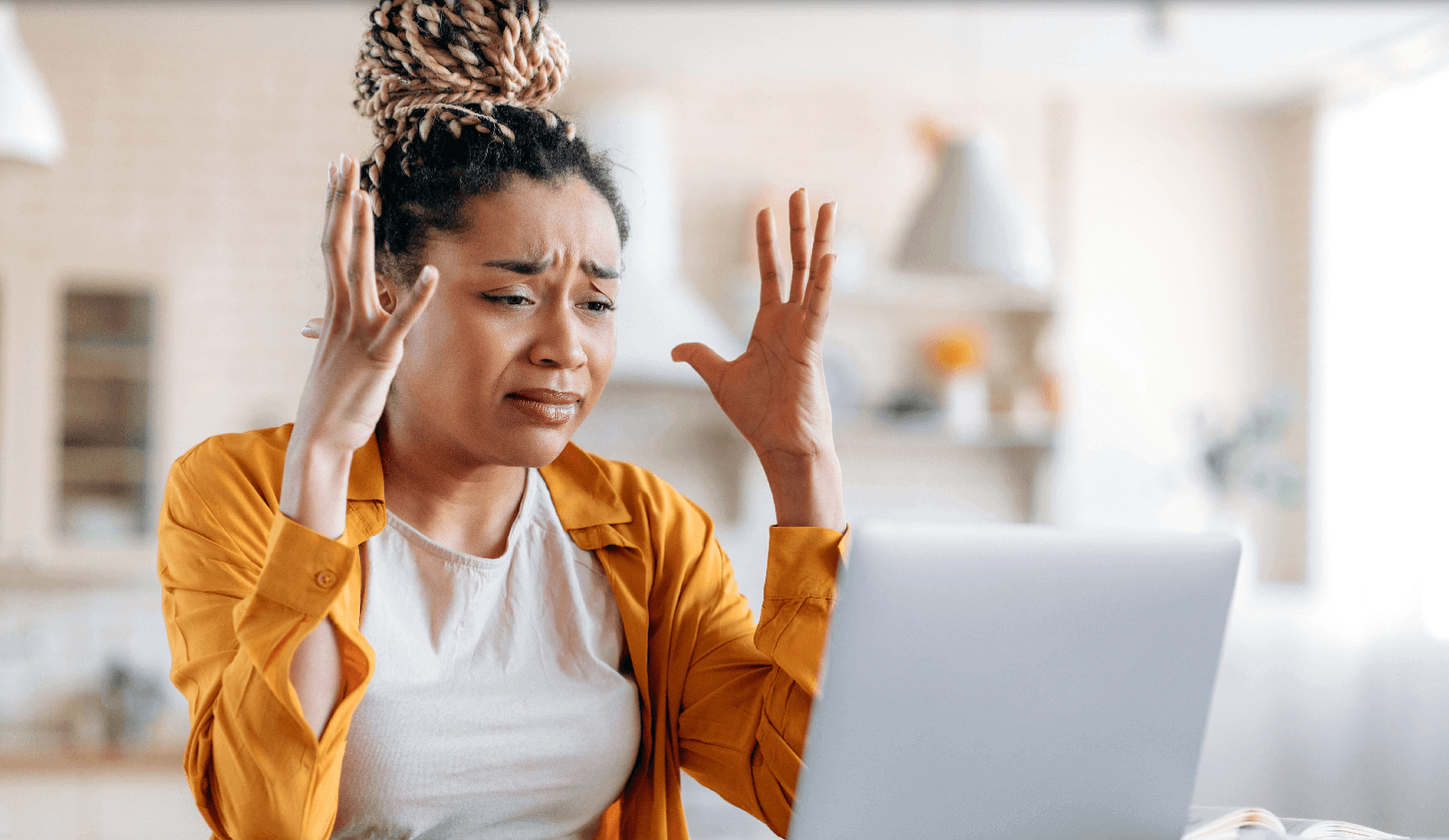
Google Ads requires minimum audience thresholds to effectively deliver your ads across the Display Network. Custom audiences need at least 1,000 active users for search campaigns and 100 active users for display campaigns.
Implementing these strategies helps maintain healthy audience sizes while preserving targeting relevance. Regular audience analysis ensures continuous campaign delivery and optimal performance across the Display Network.
In today's digital landscape, where consumers are increasingly seeking value-oriented businesses, it's crucial to leverage AI technology. By harnessing the power of AI, businesses can revolutionize their digital marketing strategies, personalizing customer care, automating support with chatbots, optimizing content, and more. This not only helps in expanding audience reach but also ensures that the marketing efforts resonate with the target audience effectively.
Google Ads provides powerful diagnostic tools to identify visibility issues without affecting campaign performance. Here's a comprehensive guide to leveraging these resources:
These tools provide valuable insights into campaign performance issues. Regular monitoring through these diagnostic resources helps maintain optimal ad visibility and identify potential problems before they significantly impact campaign results.
Incorporating AI workflows into your Google Ads strategy can further enhance your diagnostic capabilities. These advanced tools can streamline processes, making it easier to identify why ads aren't showing.
Moreover, understanding how to harness AI tools for business growth can lead to more effective ad campaigns. AI has the potential to transform operations, drive decision-making, and foster innovation across industries.
It's also essential to be aware of the data-sharing policies of big tech companies like Google. A comprehensive understanding of what big tech companies know about user data can help you make informed decisions about your advertising strategies.
Lastly, if you're looking to expand your marketing efforts beyond Google Ads, such as app marketing, it's crucial to understand the associated costs. Our ultimate guide on how to market your app effectively provides key strategies for success in this area.

Implementing rapid response strategies helps maintain consistent ad visibility and prevents extended periods of zero impressions. Here's a systematic approach to quickly address and prevent common visibility issues:
These proactive measures create a robust system for maintaining consistent ad visibility. Regular implementation of these practices minimizes downtime and ensures swift resolution when visibility issues arise.
As we look ahead, it's also crucial to stay informed about the evolving landscape of digital marketing. Incorporating insights from the top digital marketing trends for 2024 into our strategies can further enhance our visibility and overall success. These trends include advancements such as social commerce, AI-driven marketing, and personalized customer experiences, which are set to dominate the digital marketing sphere in the near future.
Sustainable ad visibility demands strategic optimization beyond quick fixes. Here's a comprehensive approach to enhance your Google Ads performance:
Regular implementation of these optimization techniques creates a robust foundation for consistent ad visibility and improved campaign performance. Each enhancement compounds over time, leading to better Quality Scores, lower costs per click, and increased ad impressions.
To further enhance your online advertising success, consider partnering with a PPC management agency. These agencies specialize in crafting and optimizing campaigns that drive targeted traffic, enhance online visibility, and deliver measurable ROI.
Additionally, embracing the role of machine learning in SEO can provide key insights and strategies for 2024. Machine learning is revolutionizing SEO, offering AI-driven insights that help improve keyword research, content optimization, and link building while staying ahead of future SEO trends.
Google Ads may not show due to various reasons, including paused or inactive campaigns, budget limitations, low bids affecting ad rank, ad disapproval from policy violations, overly narrow targeting, or low search volume keywords. Diagnosing these issues through your Google Ads dashboard and adjusting settings can help restore visibility.
If your ads are limited by budget, it means your daily cap has been reached, restricting impression delivery. To fix this, consider increasing your daily budget or optimizing campaign spend through better pacing strategies to ensure consistent ad visibility throughout the day.
Ads can be disapproved or delayed in review due to policy violations such as inappropriate content, restricted products, or formatting errors. Regularly check your ad approval status in the dashboard and address any flagged issues promptly to comply with Google's policies and get your ads approved.
Targeting errors like overly narrow geographic locations, excluded areas blocking traffic, or small audience sizes limit who sees your ads. Reviewing and broadening your location and audience settings can enhance reach and improve campaign performance.
Keywords flagged as low search volume have insufficient traffic to trigger ads in search campaigns. Replacing these with higher-performing keywords based on keyword research ensures your ads appear more frequently and reach a larger audience.
Google Ads provides diagnostic tools that allow you to check real-time reasons for no impressions without incurring extra costs. Using these tools helps identify issues like bid insufficiency, budget limits, or disapproved ads, enabling quick troubleshooting and resolution.
Celsius, MSI, and MSCHF have successfully utilized OFM’s Omnichannel and AI-Infused Digital Marketing Services and have achieved the following outcomes:
- Celsius experienced a 33% increase in product sales within the initial 6 months.
- MSCHF achieved a 140% increase in ROAS within the first year.
- MSI observed a 33% increase in new users within 6 months.

As a beacon of innovation, we guide your business through the evolving digital landscape with cutting-edge solutions.

Our steadfast reliability anchors your strategic endeavors, ensuring consistent delivery and performance.

We harness state-of-the-art technology to provide smart, scalable solutions for your digital challenges.

Our extensive experience in the digital domain translates into a rich tapestry of success for your brand.

Upholding the highest standards of digital security, we protect your business interests with unwavering vigilance.

We offer a stable platform in the tumultuous digital market, ensuring your brand's enduring presence and growth.
Explore the foundation of our innovative AI-driven strategies at OmniFunnel Marketing, showcased through our collaboration with industry-leading technology partners. Each partner represents our commitment to integrating advanced AI tools and platforms, ensuring we deliver cutting-edge solutions in digital marketing. These partnerships reflect our dedication to leveraging the best in AI technology, from sophisticated machine learning algorithms to intelligent data analytics, enhancing every aspect of our service offerings. Trust in the power and reliability of our technological ecosystem to drive your brand's success in the dynamic digital world.








OmniFunnel Marketing has garnered notable recognition from a range of prestigious media outlets. This acknowledgment from leading publications not only underscores our expertise in the digital marketing realm but also highlights our commitment to delivering exceptional marketing strategies. Our presence in these prominent media sources is a testament to the trust and value we bring to our clients, elevating their marketing efforts to new heights.













As a beacon of innovation, we guide your business through the evolving digital landscape with cutting-edge solutions.

Our steadfast reliability anchors your strategic endeavors, ensuring consistent delivery and performance.

We harness state-of-the-art technology to provide smart, scalable solutions for your digital challenges.

Our extensive experience in the digital domain translates into a rich tapestry of success for your brand.

Upholding the highest standards of digital security, we protect your business interests with unwavering vigilance.

We offer a stable platform in the tumultuous digital market, ensuring your brand's enduring presence and growth.
At OmniFunnel Marketing, we proudly offer cutting-edge VR meeting solutions that revolutionize how you connect with clients. By embracing the metaverse, we provide an immersive and efficient avenue for collaboration beyond traditional conference rooms. Step into a world where ideas flow seamlessly in dynamic virtual spaces that foster creativity and connection. Our VR meeting technology eliminates geographical barriers, enabling real-time collaboration regardless of physical location.
As the digital landscape continues to evolve, our brand is dedicated to keeping you at the forefront of this exciting revolution. Our metaverse presence and VR meeting solutions empower you to embrace a new dimension in data strategies. Imagine analyzing data streams within a virtual space, effortlessly manipulating analytics with simple gestures, and sharing insights in an immersive environment. This is the future of data strategy – tangible, interactive, and engaging. Trust us to help you navigate this transformative journey towards enhanced client interactions powered by VR technology.




Our talented team brings 20+ years of expertise and passion.

Michael Tate, CEO and Co-Founder of OmniFunnel Marketing, is a pioneering leader in leveraging AI and machine learning (ML) technologies to revolutionize digital marketing. With over 20 years of expertise in new media sales, Michael has distinguished himself as an SEO/SEM specialist, adept at integrating AI-driven strategies to enhance paid performance marketing. Since January 2016, he has been instrumental in transforming OmniFunnel Marketing into a hub of innovation, particularly in the legal and medical sectors. His philosophy, “more visibility without more expenditure,” is brought to life through AI-powered marketing tools, offering small and medium-sized firms a competitive edge.
His role involves not just client engagement but also orchestrating AI and ML tools to optimize marketing strategies for ROI maximization. Michael's expertise in AI-driven data analysis and workflow automation enables businesses to achieve unprecedented productivity and efficiency, ensuring robust online presence and profitability.
.png)
Former foreign policy advisor turned digital marketing and communications consultant, Kalinda's extensive professional journey spans nearly two decades across both public and private sectors. Her expertise lies in strategic and creative marketing strategy, as well as communications management for businesses, associations, and government agencies. Having lived and worked globally, she has had the privilege of assisting businesses—both in the US and abroad—achieve their goals through impactful social media campaigns, community building, outreach, brand recognition, press relations, and corporate communication.
Kalinda's passion lies in cultivating meaningful relationships among stakeholders while building lasting digital brands. Her signature approach involves delving into each client’s unique needs and objectives from the outset, providing highly customized, bespoke service based on their needs. From political leaders to multi-unit restaurant concepts and multi-million dollar brands, Kalinda has successfully guided a diverse range of clients reach and exceed their digital marketing, public relations, and sales goals.

Emma Harris, Chief Operating Officer (COO) of OmniFunnel Marketing, Emma plays a pivotal role in steering the operational direction and strategy of the agency. Her responsibilities are multi-faceted, encompassing various aspects of the agency's operations.
Emma utilizes her extensive operational experience to lead and oversee the agency's day-to-day operations. She is responsible for developing and implementing operational strategies that align with the agency's long-term goals and objectives. Her strategic mindset enables her to foresee market trends and adapt operational strategies accordingly, ensuring the agency remains agile and competitive.

Sarah Martinez, as the Marketing Manager at OmniFunnel Marketing, holds a crucial role in shaping and executing the marketing strategies of the agency. Her responsibilities are diverse and impactful, directly influencing the brand's growth and presence in the market.
Sarah is responsible for crafting and overseeing the execution of marketing campaigns. This involves understanding the agency's objectives, identifying target audiences, and developing strategies that effectively communicate the brand's message. She ensures that each campaign is innovative, aligns with the agency's goals, and resonates with the intended audience.

Joseph Pagan, OmniFunnel Marketing's Director of Design & Development, is a visionary in integrating AI and ML into creative design and web development. His belief in the synergy of UI/UX, coding, and AI technologies has been pivotal in advancing OmniFunnel's design and development frontiers. Joseph has led his department in leveraging AI and workflow automation to create websites that are not only aesthetically pleasing but highly functional and intuitive
His approach involves using advanced AI tools to streamline web development processes, ensuring adherence to top-notch coding standards and design guidelines. This leads to enhanced efficiency, accuracy, and client satisfaction. Joseph's extensive experience across different design and development domains, combined with his proficiency in AI and ML, empowers OmniFunnel Marketing to deliver cutting-edge, user-centric digital solutions that drive business growth and customer engagement.

Camila is a pioneering digital marketing leader who began shaping influencer strategy before it became an industry standard, partnering with mega brands like H&M, Universal Music, FabFitFun, FoxyBae, and Amika just to name a few. An early adopter and entrepreneur, she evolved from affiliate manager to blogger to 7-figure eCommerce brand founder and later accelerated growth for an innovative Silicon Valley software startup redefining personal health data ownership and user empowerment.
She’s played a pivotal role in educating leading global agencies like Starcom, and Ogilvy, Universal McCann—on the power of influencer marketing in its formative years. With expertise in customer acquisition, scalable strategy, and trend forecasting, Camila bridges the gap between people and brands—aligning KPIs with market realities while delivering measurable growth. She remains at the forefront of digital innovation, integrating the power of AI with human insight to fuel growth, relevance, and long-term brand value.
Discover Success Stories from OmniFunnel's Diverse Portfolio.
Dive into the narratives of our clients who have embraced OmniFunnel's AI-driven marketing solutions to monumental success. Their experiences underscore our commitment to harnessing artificial intelligence for strategic marketing that not only reaches but resonates with target audiences, fostering robust engagement and exceptional growth.
Kevin Stranahan
Jane Martinez
David Butler
Discover Success Stories from OmniFunnel's Diverse Portfolio.
Dive into the narratives of our clients who have embraced OmniFunnel's AI-driven marketing solutions to monumental success. Their experiences underscore our commitment to harnessing artificial intelligence for strategic marketing that not only reaches but resonates with target audiences, fostering robust engagement and exceptional growth.
"OFM's expertise in eCommerce marketing is unparalleled. They optimized our PPC campaigns, revamping our ad spend to yield an astounding ROI. If you're looking to make waves in the digital world, look no further than OFM."
Kevin Stranahan
"Transparency and innovation are at the core of OFM’s services. Their monthly reports are comprehensive, and their readiness to adapt and innovate is remarkable. We've finally found a digital marketing agency we can trust for the long haul."
Jane Martinez
"OmniFunnel's AI solutions have exceeded our expectations and delivered outstanding results."
David Butler
Discover Success Stories from OmniFunnel's Diverse Portfolio.
Dive into the narratives of our clients who have embraced OmniFunnel's AI-driven marketing solutions to monumental success. Their experiences underscore our commitment to harnessing artificial intelligence for strategic marketing that not only reaches but resonates with target audiences, fostering robust engagement and exceptional growth.
"OFM's expertise in eCommerce marketing is unparalleled. They optimized our PPC campaigns, revamping our ad spend to yield an astounding ROI. If you're looking to make waves in the digital world, look no further than OFM."
Kevin Stranahan
"Transparency and innovation are at the core of OFM’s services. Their monthly reports are comprehensive, and their readiness to adapt and innovate is remarkable. We've finally found a digital marketing agency we can trust for the long haul."
Jane Martinez
"OmniFunnel's AI solutions have exceeded our expectations and delivered outstanding results."
David Butler
At OmniFunnel Marketing, we pride ourselves on being a beacon of innovation and excellence in the digital marketing world. As an award-winning agency, we are celebrated for our pioneering strategies and creative ingenuity across the digital landscape. Our expertise is not confined to a single aspect of digital marketing; rather, it encompasses a full spectrum of services, from SEO and PPC to social media and content marketing. Each campaign we undertake is an opportunity to demonstrate our skill in driving transformative results, making us a trusted partner for businesses seeking to navigate and excel in the complex digital arena. Our holistic approach ensures that every facet of digital marketing is leveraged to elevate your brand, engage your audience, and achieve outstanding growth and success
Ready to level up your online game? Call (844) 200-6112 or dive into the form below.